Overview
Fighter is a semi-random fighter class generator for the Pathfinder RPG. It generates a completely usable fighter character for (more or less) immediate use. This app assumes the user knows the Pathfinder RPG rules.
Race, feats & magic items (with a few exceptions) are limited to what is in the Core rulebook. There are far too many feats available to be integrated into the application without significant amount of work.
The generator is by no means perfect, there will be a few flaws in the generated character. Double-headed weapons are not supported for now. And selectable races are limited to one hit dice races.
Themes
The fighter is generated using themes. These are guidelines for armour, weapons, feat selection and skill point allocation.
There are four built-in themes: Two-Handed, Two-Weapon, Archer and Sword & Shield. These cannot be edited.
There is also the ability to create your own themes (see below).
Main Window
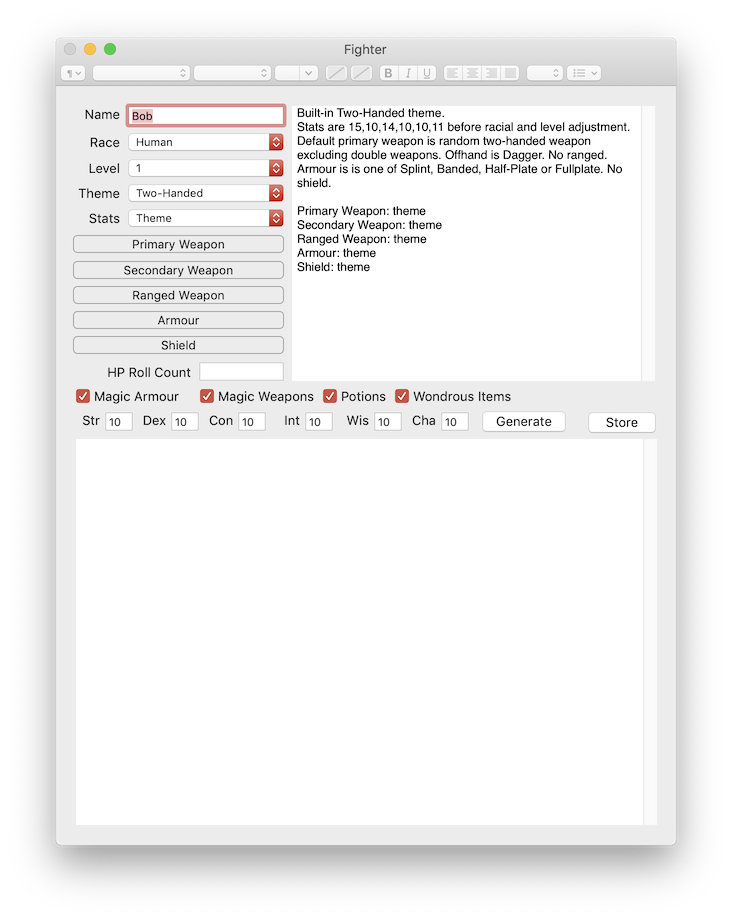
Lists spells after the filters have been applied. Long touch will display the spell information in a browser you select.
Race
Some races require additional information. Half-Elf and Gnome for example. Half-Elf requires a skill to be selected because it has the Skill Focus feat as a bonus feat. Gnomes have an obsession which grants a bonus to a specific Craft or Profession skill.
If these races are selected, a sheet will appear asking for the required information. If you want to change the information, select the race from the pop-up again.
Supported Races: Human, Elf, Dwarf, Half-Elf, Half-Orc, Gnome, Halfling, Hobgoblin, Goblin, Kobold, Orc, Drow, Duergar.
Stats Popup Menu
How the ability scores are generated. The default is the theme's stat allocation. The others stat generation methods are as follows:
- Standard : 13,12,11,10,9,8
- Heroic : 15,14,13,12,11,8
- 4d6 drop 1
- 3d6
- 2d6+6
- Manual: stats are allocated in the ability score text boxes.
Scores are allocated as dictated by theme stat priority. The scores are before race and level modification.
Weapon, Armour & Shield Buttons
Pressing these buttons will present a window with a list of weapons, armour or shields. If you want to override the theme settings, you select the item you want and make sure you deselect the 'Theme' checkbox. Primary weapon can be any weapon type. Secondary weapon must be usable in melee. Ranged weapon must be hurled or missile.
HP Roll Count
How many hit point rolls you want for this fighter.
Stat Edit Boxes
Only used for Manual stat generation.
Generate Text View
Generated fighter will be displayed here. You can edit and modify as you see fit. Pressing the 'Store' button will save the output as is.
Magic Items
Wondrous items includes Rings. Rods are not yet supported.
Theme Editor
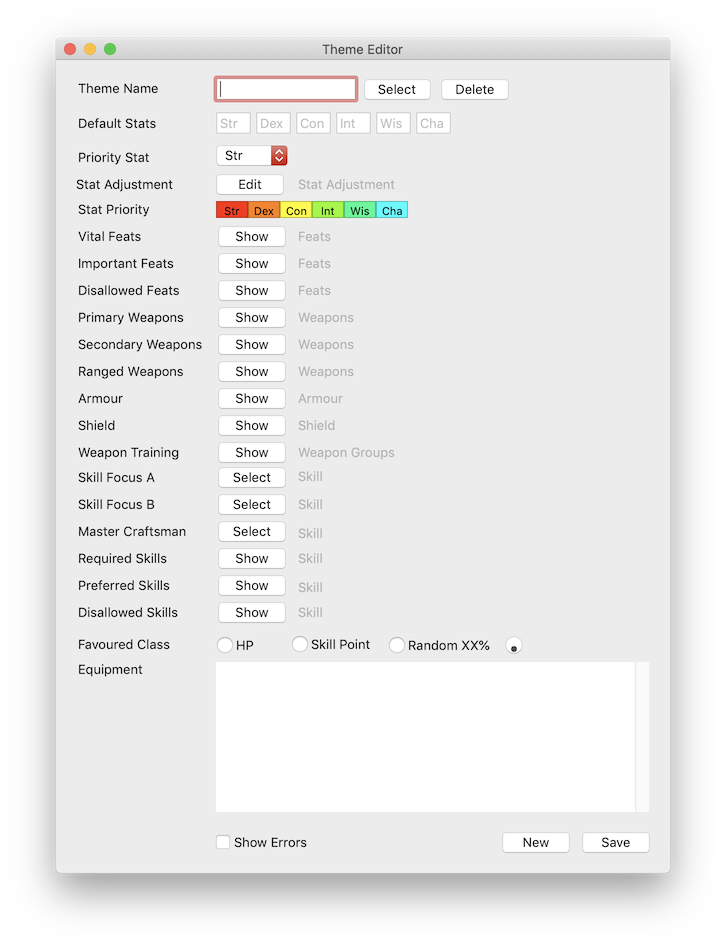
Theme name, Stat Adjustment and Primary Weapon are the required to save the theme. Everything else is optional.
Theme Name
Can be anything. If the name already exists, it will overwrite the existing theme data.
Deleting the theme is irreversible.
Priority Stat
This is used for races, such as Human and Half-Elf, for racial adjustments where the ability score can be any.
Stat Adjustment
What stat to increase every four levels. If one or more is selected, the stat is randomly selected.
Stat Priority
The coloured boxes can be reordered by dragging. It is used for ability score allocation. The left most gets the highest stat.
Feats
Vital feats are feats that are always selected if the character meets the prerequisites. Important feats have a "high chance" of being selected. Disallowed feats are feats that are never selected. Some races have bonus feats and these are always selected.
Weapons
Each of Primary, Secondary & Ranged can have one or more weapons selected. If there is more than one, a weapon is randomly selected. Primary weapon must have at least one weapon selected. Secondary and ranged can have none.
Armour & Shield
Each can have zero or more selected.
Weapon Training
This is for the weapon training special ability. The sheet presented will list the weapon groups available. The weapon training select order is from the top. These can be rearranged by dragging.
Skill Focus, Master Craftsman
These are optional. If these have a skill assigned to them, this will mean that the Skill Focus & Master Craftsman feats are available for selection. It does not mean they will be selected.
Skills
Required skills are skills which have priority on skill point allocation. Skills points are always allocated to these first. If any points remain, they will be randomly allocated to other skills. Preferred skills have a "high chance" of having a skill point allocated to them. Disallowed skills are never allocated points.
Important
If the Mounted Combat feat is selected, a skill point is always allocated to the Ride skill. This cannot be blocked.
If the race has a swim speed, a skill point is always allocated to the Swim skill if any are available.
If the race has a fly speed, a skill point is always allocated to the Fly skill if any are available.
If the race has a climb speed, a skill point is always allocated to the Climb skill if any are available.
These are allocated in the order above.
Favoured Class
How the favoured class bonus HP or skill point is allocated for each level. Random is 1% to 99% where roll <= value is assigned to HPs. Favoured class allocation is not yet supported.
Equipment Text View
Text which adds flavour to the theme. The text is outputted verbatim and does not affect character generation in any way. If 'Show Errors' is checked, the text view will display saving errors in red.
New Button
Clears all fields.
Archived Characters
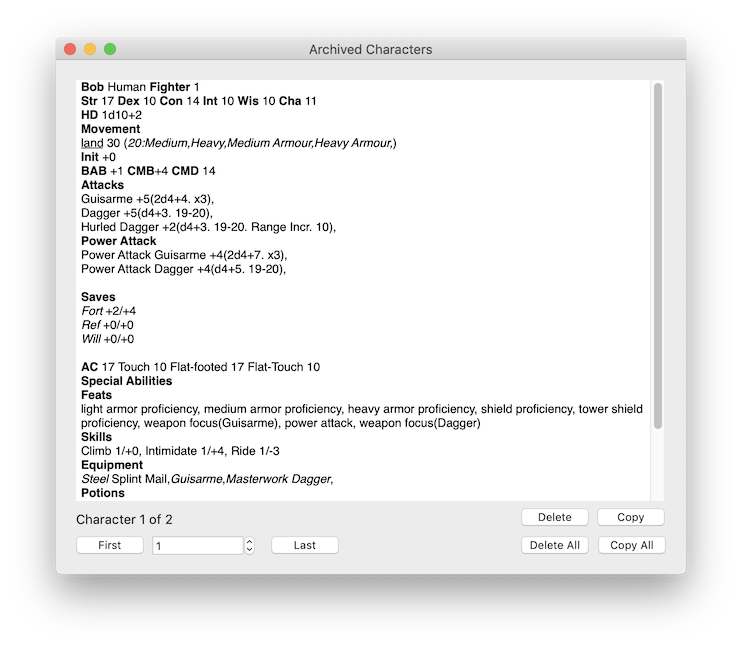
This window has a list of all archived characters. It can store a maximum of 255 characters. Deleting is irreversible.